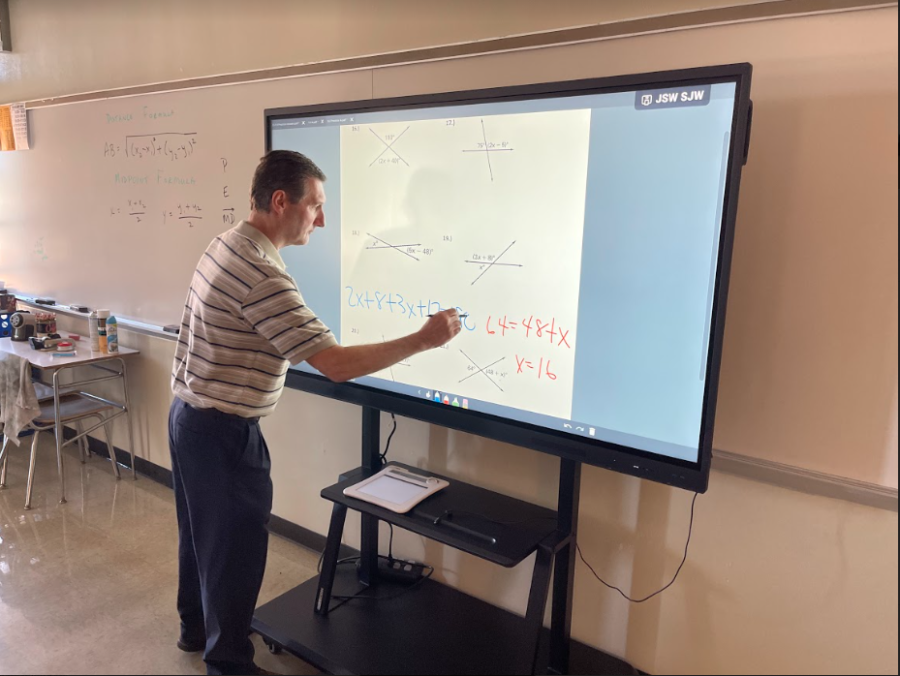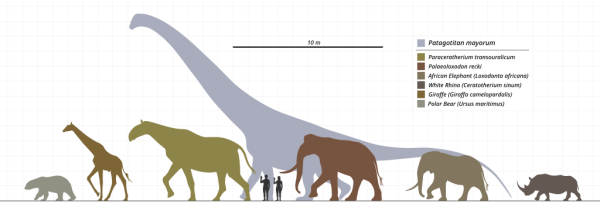The Impact of the Clevertouch Boards
Writing on the Clevertouch board, math teacher Kevin Reed instructs students on the beginning steps of geometry. The boards seem to work similarly to the previous Epson projectors and Promethean boards.
Clevertouch is a technology provider for multiple different types of businesses and people, they have the vision “to nurture humanity with technology to inspire a generation without any limitation.” The Clevertouch company is fairly new, being founded in 2009 back when whiteboards and chalkboards were still the norms for every classroom.
“I have still not been able to get mine to connect wirelessly, so that is a little frustrating, and my Google files will not all open on the board,” world history teacher Angela Harmon said, “I do like it though. As soon as I figure everything out, I think I will love it. Some teachers like it and others hate it.”
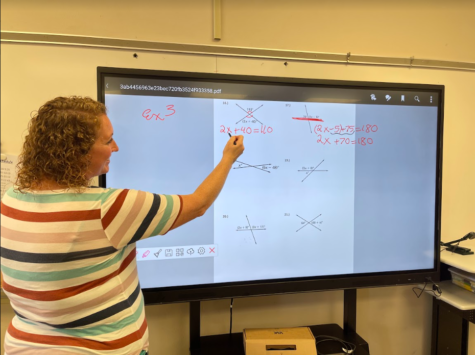
So far, while the boards have shown a couple of limitations, they have been showing mostly useful features for teachers and students to use. They basically act as large tablets. However, they do come with the ability to connect wired or unwired devices and use them like an extension to your screen.
“I like everything that the Clevertouch will do when I figure it out. I do wish it were mounted on a wall, but at the same time, the fact that I can move it has allowed me to rearrange my classroom, which is nice,” Harmon said.
The boards are able to perform most functions that connected devices can do, such as open Google documents, write, read, and watch videos.
“I am fairly new to using the board, so I am extremely limited on realizing many of its functions and benefits,” math teacher Kevin Reed said,” I like that I can scroll a document and write with the touch of my hand. I also like that I no longer need to freeze my projector screen when viewing sensitive material (such as reading emails or taking attendance) as the board is independent of my laptop.”
There have been a few problems stated about the boards, with the most prominent of them being when the boards don’t turn on, which would be a rather large issue when a teacher is attempting to teach and the board they need doesn’t work.
“Of course, there will always be some issues with new technology and what I have listed may have a solution with which I am completely unaware. There was a bit of a problem casting to the board from my laptop, but that has since been resolved for me (thanks to the tech department). I often use a wireless tablet to work out examples or problems and I do not believe it is directly compatible with the board,” Reed said.
The cords have been seen as being too short, this could be a problem because the cords are needed mostly for the boards to work. While the school does have mostly reliable Wi-Fi there have been complaints about the lack of assurance of keeping the work should the Wi-Fi ever go out.
“I must connect my laptop to the board (with a 4-foot cable moving it from my desk) in order to use the tablet,” Reed said,” It would be helpful if there exists a workable cable that was longer so I could keep my laptop on my desk. I don’t think casting would make things much better as there seems to be a delay when writing with the tablet. The Clevertouch board is on the Wi-Fi. While the Wi-Fi works almost all of the time, I like to be prepared for when it doesn’t. As a result, I must download lessons to the board to prepare for when I do not have access to my drive. I also liked the fact that the projector was out of the way. The stand for the board does take up some room, however, that may be a plus for teachers who would benefit from its mobility.”
The question of if the new boards are better than the old projectors is a difficult question to answer. The old projectors, while having their own issues, were things that people knew how to use. The new Clevertouch boards were given out to all of the teachers with haste at the beginning of the year, which provided limited time for the teachers to figure out how to use them properly.
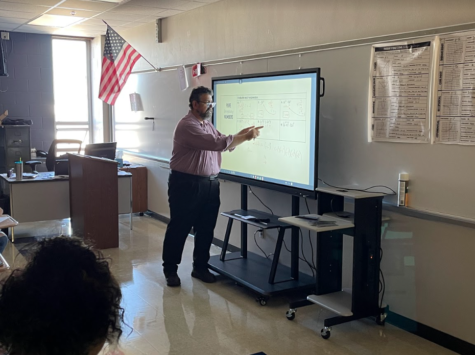
“As a display alone, the Clevertouch TVs are superior to the Epson projectors. This allows us to show clearer diagrams and higher definition videos, which is always welcome. The screens are also much brighter than the projectors (which could not be seen easily if the room was not dark), meaning students can easily see both the on-screen material and the notes on the whiteboard,” Chemistry teacher Tucker McCord said.
The Clevertouch boards do have advantages over the old projectors. However, many teachers and students believe that they should have been added along with the old projectors. This would allow teachers to figure out how to use the new boards while still effectively teaching their students. When it comes to how this would affect students, it would likely have a similar influence where it allows students to get used to the new boards and have a better learning experience overall with their teachers being much better equipped.
“That being said, the projectors had different advantages,” McCord said, “For example, clubs could project images and words on top of posterboard to trace images accurately. Being able to keep the Epson projectors through the introduction of this technology would have allowed teachers a backup in times of inevitable glitches. In other words, the Clevertouch TVs should not be a replacement, but an addition. That, however, cannot be so, as the projectors were removed (despite numerous teachers asking for them to be left alone). There was nearly a unanimous stance from LHS teachers for the Epson projectors to be left in classrooms, even if IT would no longer serve them; most teachers said they would even buy replacement bulbs with their own money if they burned out. Unfortunately, the move to replace the projectors was out of convenience for the IT process.”
The idea of the Clevertouch boards being a good idea is very debatable because we did have the projectors but they were getting very old and they didn’t always work properly. However, most of the projectors were still in working condition and many people would believe that there was no reason to replace them. The new boards, while they still have their problems, have shown that they are more functional and work a bit more reliably than the old projectors.
“In short, the Clevertouch TVs have incredible potential, but there’s a big learning curve when delving into programs more advanced than the simple digital whiteboard, and the vast number of teachers who suddenly have this technology makes it nearly impossible for one-on-one training to occur effectively,” McCord said, “While buying in bulk ensured no teacher would be left out, it was a decision made in favor of convenience to installation rather than effectiveness for the teacher. As a result, many teachers have frustrations about the process of the Clevertouch TVs replacing (not adding to) current classroom resources, not the technology itself.”
While the new boards have mostly been used by teachers. The students have been using the boards often as well, they have not had as much of a chance to formulate their opinions about how well the new boards work, however they do still have their opinions about them.
”I do not believe that the Clevertouch boards are better than the old projectors because half of the teachers don’t even know how to use them and they ‘miss-touch’ all the time,” junior Trajan Skinner said, “Not only that, but it is a waste of school funding.”
Your donation will support the student journalists of Logansport High School. Your contribution will allow us to purchase equipment and cover our annual website hosting costs.

Benjamin Atkinson is a reporter and photographer on the LHS Magpie. He enjoys writing mainly opinion and news articles. He is involved in the school's...

Payton Mucker is a senior at LHS heading into the third year of his time shared with Magpie. He currently serves as the Business Manager but has previously...